You want to watch a movie online but it's not available on your streaming services. So you turn to what you think is a legitimate free site... but is it?

A quick Google search, one click on a random movie site… and suddenly our screen lit up like a Christmas tree.
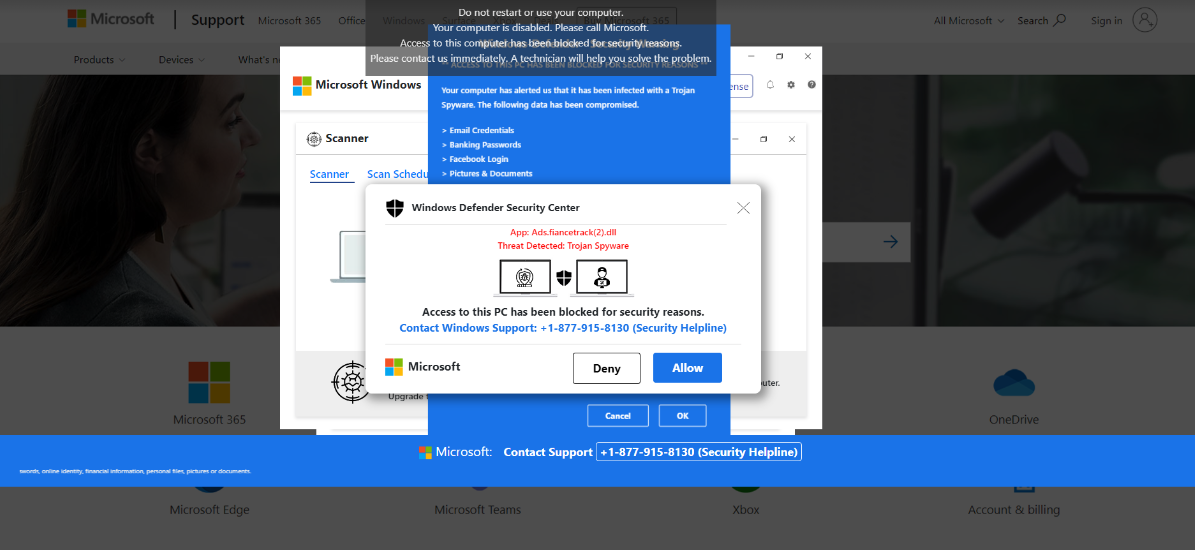
Before we could say “bad dog!”, we were knee deep in scam popups and fake virus alerts.
The problem with movies like Marley & Me, is they're not often on the streaming sites we're all subscribed to here in New Zealand. After discounting the very expensive options we were suggested, the site we thought was going to show us a multitude of cute golden retrievers is loaded with illegitimate advertising.
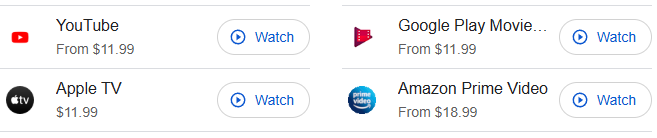
Sites like the one we landed on don’t actually scan your computer. Instead, they throw up fake popups that look like antivirus alerts to freak you out. They might:
These scams are designed to trick you - not help you. They’re everywhere on movie and streaming sites that aren’t 100% legit.
Bella (our Chief Security Pup) knows a thing or two about keeping curious humans safe. Here’s her advice:
Don’t panic. Even Marley got into trouble sometimes.
Here’s what to do:
These popups are part of a scam tactic called social engineering - tricking people into acting out of fear. The scammer’s goal is to:
And because they look like official alerts, lots of people fall for them.
At Mint, we’re not just about fixing things when they break.
We help businesses stay safe online every day - whether that means:
If you’ve clicked something strange, noticed new popups, or just want peace of mind, we’re here to help.